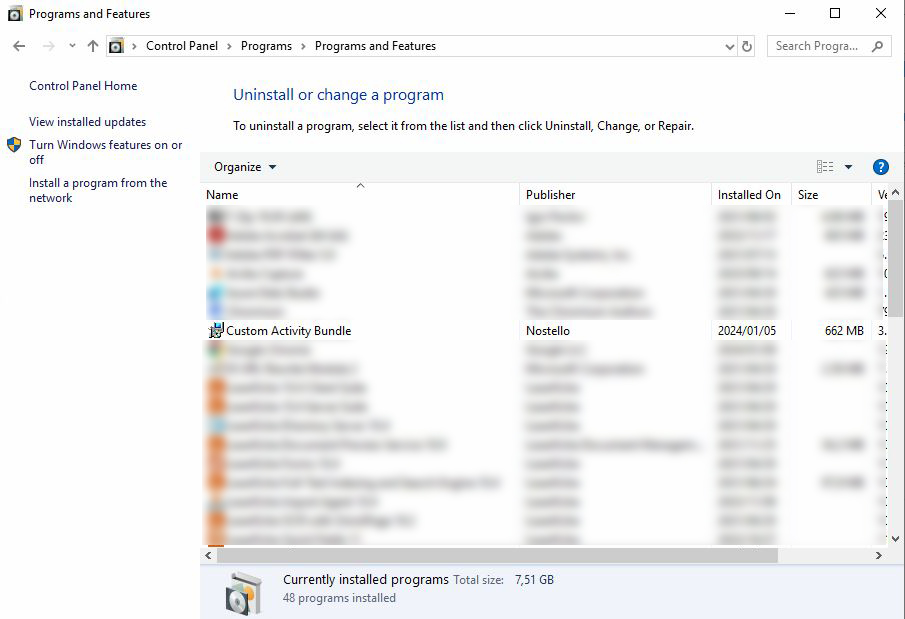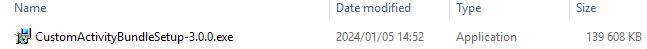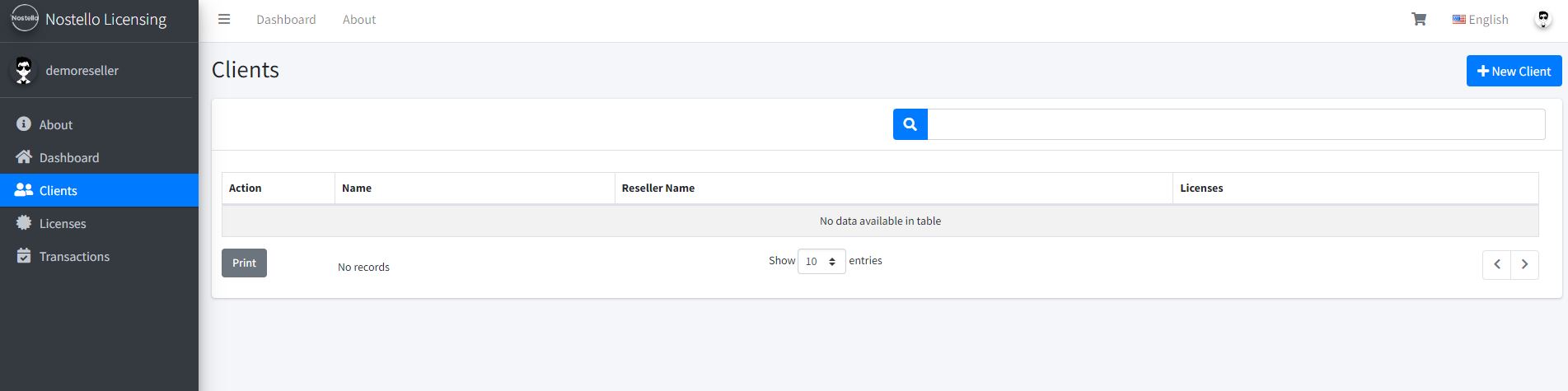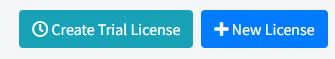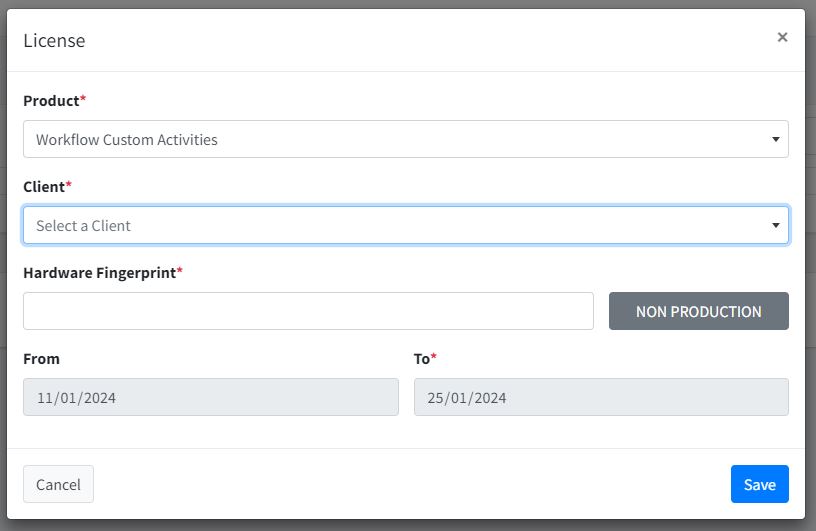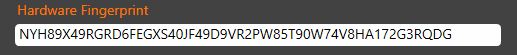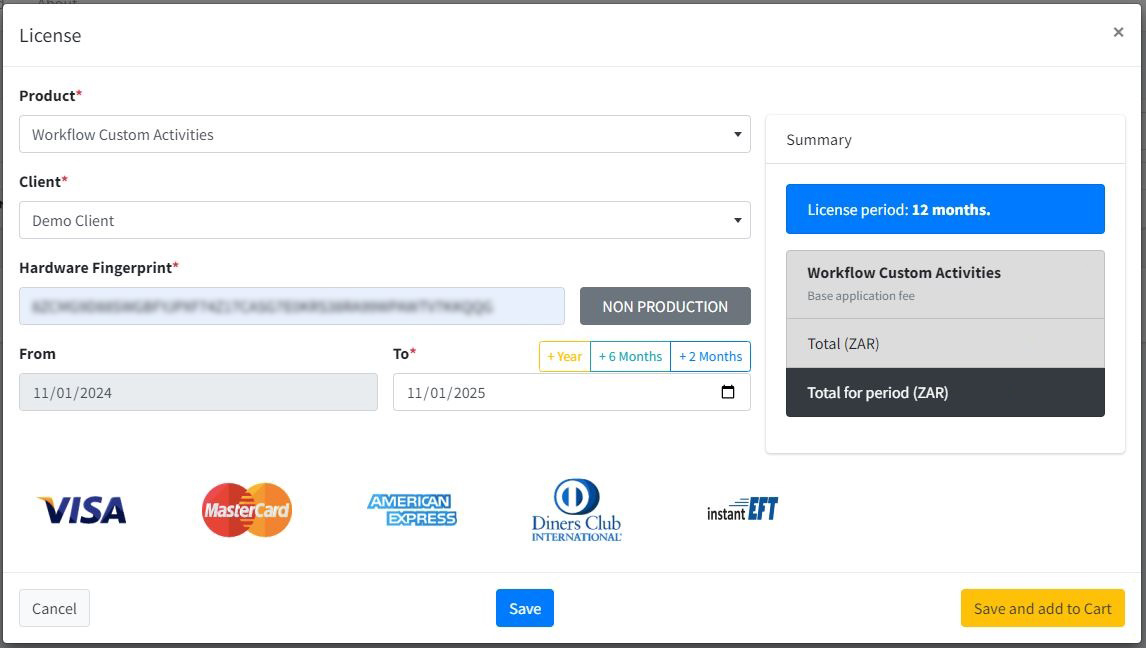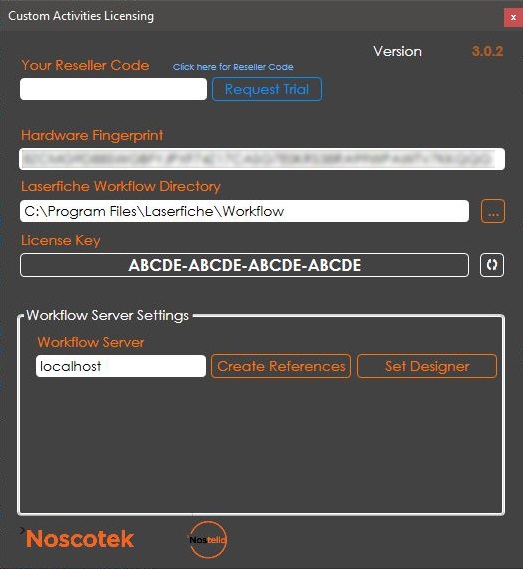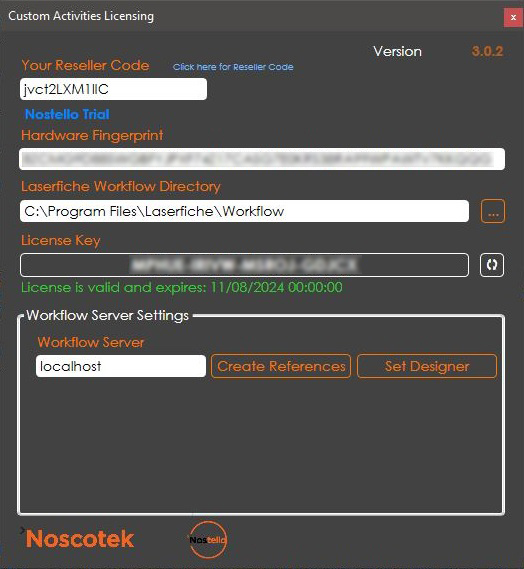Installation
- Stop Laserfiche Workflow Service and close all Workflow Designers
-
If an older version of Custom Activity Bundle is installed, uninstall it first, otherwise you may skip this step.
In Control Panel - Programs and Features
-
Locate and execute the latest downloaded installer. If you didn't download the installer yet, you can download it in "Downloads" tab.
-
Follow the prompts on screen untill the installation is successfully completed.
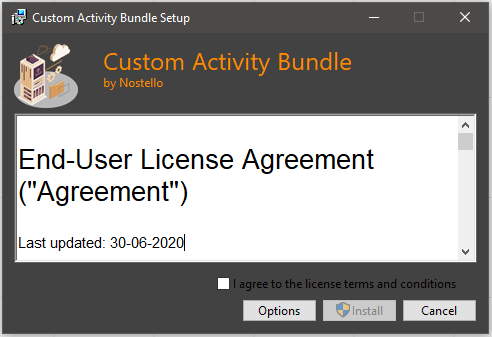
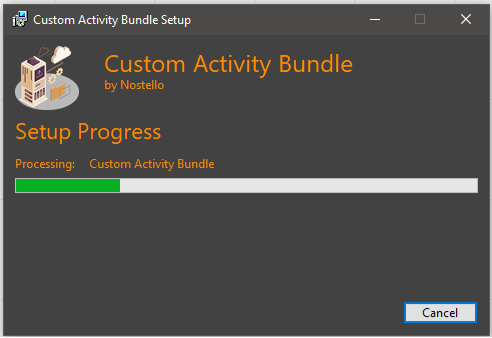
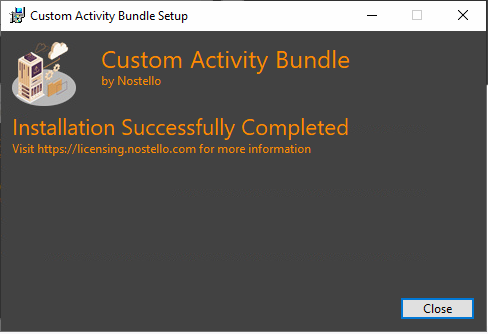
-
On your Desktop double click the "Custom Activities Licensing" icon
-
A Licensing Tool application will open. To set up license please follow instructions in Licensing tab.
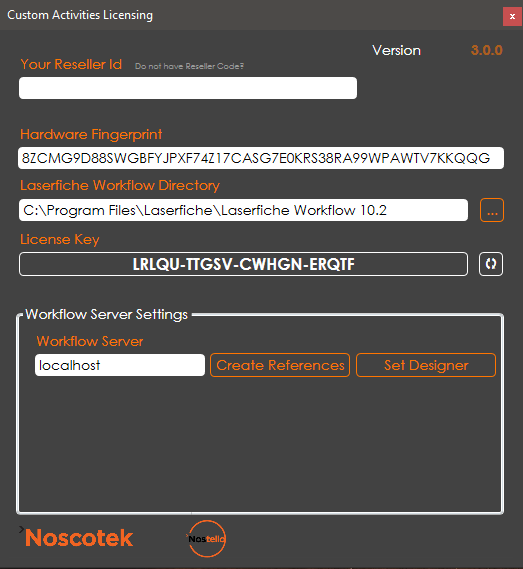
Setting up license
-
Log In to Nostello Licensing portal
In case you do not have your Reseller account, please contact [email protected]
-
In the portal create a client in "Clients" section.
- When the client is created you can create a license in "Licenses" section.
-
There are two options available
Create Trial license
This creates a free license for 14 days and generates a license key. You can create one trial license per client's Hardware Fingerprint.
New License
This Creates a license for specified period. License key is generated as soon as the license is paid.
-
When creating a license, select a product and client.
-
From "Custom Activities Licensing" app installed on client's server, copy Hardware Fingerprint and paste it to Hardware Fingerprint field on License form.
- PRODUCTION/NON PRODUCTION switch is just an identifier, whether the license is for client's production server or some other server.
-
If you are creating a license which is not a trial, you would be able to set a period for which the license will be valid.
Pricing is calculated automatically based on period and product selected.
Getting your Resller Code
You can see your reseller code under your profile settings
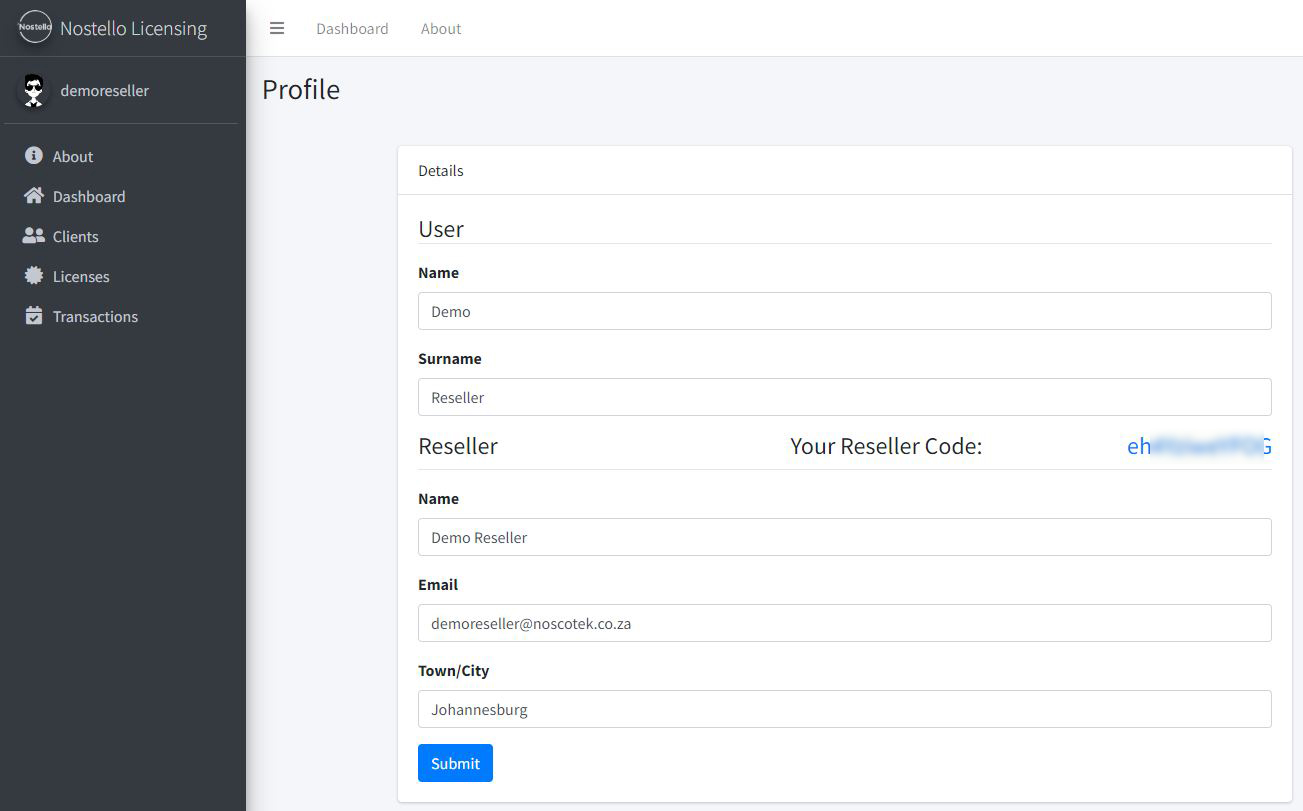
Licensing Client's server
To license client server, open Custom Activity Licensing tool and paste your reseller code in "Your Reseller Id" field. Licensing tool should then pull information from Nostello licensing server. If a license is created on licensing server, a license key is applied to the bundle.
Creating LF Workflow server references
You can create workflow server references by clickin on "Create References" button in licensing tool.
Importing Custom activities to LF Workflow designer
Importing activities to Workflow designer can be done by clicking on "Set Designer" button. All activities will be then added in Custom Activities section.
Trial License
-
After the installation, you can request a 30 day Trial License. Click on the "Request Trial" button.
-
You will be prompted to enter your Company Name and Email Address.
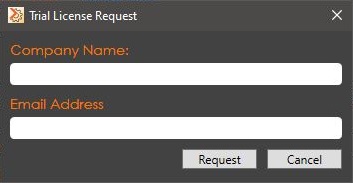
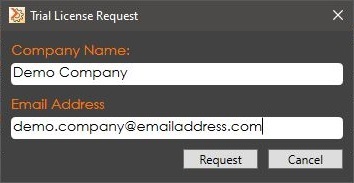
-
After clicking on the "Request" button, your Trial License will be created and license key populated.